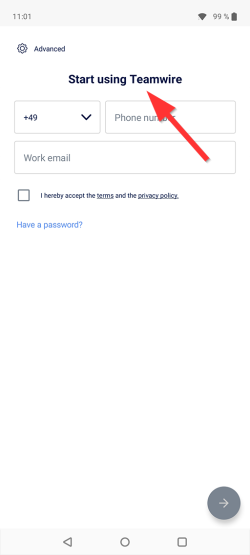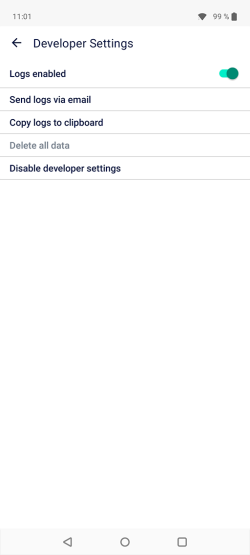4. Logfile
Last modified by teamwire001 on 2022/07/11 12:09
Regular logfile
Usually you can send logfiles straight from your Teamwire app.
If you happen to run into notably troubles while using Teamwire, please remember the time and date of the event and create a logfile as described below.
- Go to Profile and open the About us section in the lower part of the menu
- Quickly tap the Teamwire logo 8 times to enable the Developer Settings
- Go back to Profile
- Open the Developer Settings and activate the Logs enabled option
- Reproduce the app's behaviour
- Afterward, go back to Profile > Developer Settings
- Use Send logs via email to forward the information to us
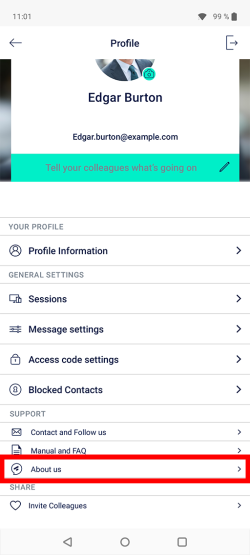
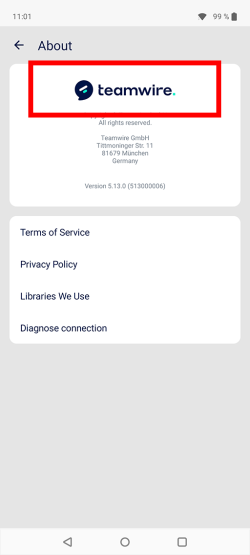
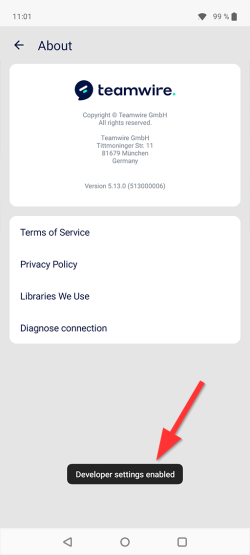
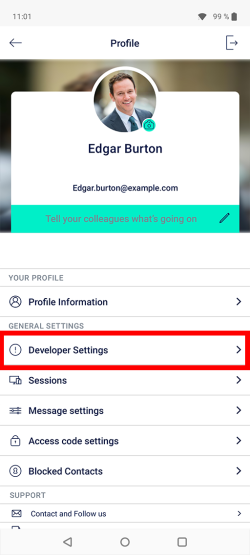
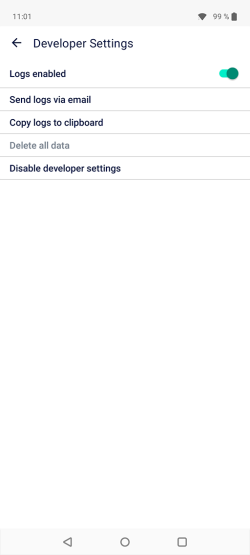
Pre-registration logfile
If you happen to run into troubles during the registration or login process and cannot use the method mentioned above, you are able to create logfiles right from the first screen of the Teamwire app.
Please remember the time and date of the event and create a logfile as described below.
- Start the Teamwire app
- Quickly tap Start using Teamwire 8 times to open the Developer Settings
- Activate the Logs enabled option and go back
- Reproduce the app's behaviour
- (If required) Restart the Teamwire app
- Again, quickly tap Start using Teamwire 8 times
- Use Send logs via email to forward the information to us